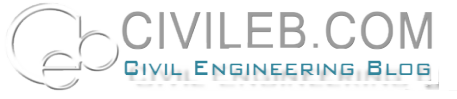A Photoshop Tutorial for Photogr aphers Five years ago we sold our darkroom equipment and moved our image editing to the computer. The image editing software we chose was Adobe Photoshop. It took us about a year to be able to make images from the computer that were as good as ones we had made in our wet darkroom. Today we are making images that we could not even have dreamed of making before. Since then our expertise in Photoshop has increased many times over, but our basic workfl ow has remained the same. These tutorials are based on Photoshop version 6 for Windows. The workfl ow we use to prepare our images is as follows. • Levels Adjustment to correct exposure and colorcast. • Hue/Saturation adjustment to correct overall saturation and saturation of specifi c colors. • Removing dust and scratches and image clean up. • Sizing the image for output. • Sharpening the image. This tutorial will cover the fi rst step, Levels Adjustment to correct exposure and colorcast.
download ebook here