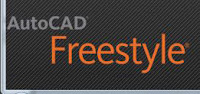 When Project Cooper was placed on the Autodesk Labs site I was impressed. It has gone through several tests, trials, and reviews since it first appeared. Over the life of this Labs Project it has seen several versions and a name change. Project Cooper is now called AutoCAD Freestyle. And today it is released as an official product of Autodesk.
When Project Cooper was placed on the Autodesk Labs site I was impressed. It has gone through several tests, trials, and reviews since it first appeared. Over the life of this Labs Project it has seen several versions and a name change. Project Cooper is now called AutoCAD Freestyle. And today it is released as an official product of Autodesk.AutoCAD Freestyle is a very simple, no training needed, drafting tool. It is available for purchase from Autodesk’s website for a suggested retail price of $149. If you need a low cost drafting tool for quick and simple drawings, Freestyle is the program for you. If you want to test it out before you buy it, go ahead. AutoCAD Freestyle has a 30 day trial period, typical of most Autodesk products.
AutoCAD Freestyle is a simple design tool that is easy to use, low-cost, and straight forward. I wrote an article about Project Cooper for AUGI World Magazine January/February 2010 issue reviewing what it can and can’t do. It is ideal for contractors, home re-modelers, designers, or anyone that needs a very simple 2D drafting tool. It is by no means as powerful as AutoCAD/AutoCAD LT or even AutoSketch. It won’t replace any of them, but if you only need simple 2D tools, then Freestyle is the one for you.
AutoCAD Freestyle allows users to draw in standard Metric or Imperial units. It has paper sizes that run the gambit of typically drafting needs. Pick the paper size you need when you get started. If you’ve ever used AutoCAD or any other design software, the interface will be familiar. If you’ve never used a design or drafting program before, don’t worry, the interface is simple and the help window takes you on a tour to teach you the ropes.
You won’t need any training to use it, that’s the best art of it. Just go through the introduction and you will learn all you need to start drawing. So what can it do? If it’s really that simple can it make accurate drawings? Yes it can. As you draw, the length of your lines and arcs are given. Once your object is the size you want, stop drawing. If you made a mistake, select the object and edit it by clicking and dragging the ends of the object. You can rotate, copy and erase. Draw more lines, arcs, and blocks. There is a decent sized block library that allows you to draw predefined objects with a few clicks of the mouse. There are also hatch patterns too.
One of the key features in Freestyle is that it uses DWG formatted files. That means once you create your drawing you can share it with a contractor, engineer, architect or any designer that is using AutoCAD or one of its verticals. Freestyle can’t open advanced DWG files, but I did get it to open some DWG files with some basic line objects in it. Freestyle will also export to JPG, PDF, PNG, BMP, or DWFx files. That really means that you can do a lot with Freestyle.
Since Freestyle is simple, there is a lot that it can’t do. You won’t be able to create fully detailed machined parts, but you can create a drawing depicting the general idea of your machine. You can’t create a land survey drawing ready to be stamped by a licensed surveyor, but you can make a lot layout showing where your new fence, deck, and storage shed are going to be placed. I can’t design a bridge with it, but I can sketch up a general design profile, or concept drawing of my general idea for it.
The interface of Freestyle makes it very easy to use. The information you need while you are drawing is right there. Distances and angles are shown as you draw. You can snap to grid points and make changes on the fly.
If you need a simple, low cost, low learning curve drafting product, check out AutoCAD Freestyle. It might be what you need.







