Within the SDK of Revit you can find a very handy tool called the Add-In Manager. With this tool you can manage the Add-Ins easily without manually changing the Revit.ini file.
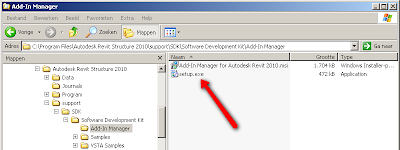
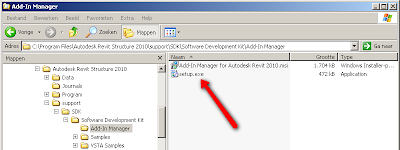
- Install the SDK (see C:\Autodesk\RST_201_English_Win_32bit\support\SDK or the CD)
- Close Revit
- Start the Setup (for path see the image above)
- Use the default settings
- After installation, start Revit and open a Project
- Go to Add-Ins Ribbon menu, press the External Tools and see that the Add-In Manager is installed properly







