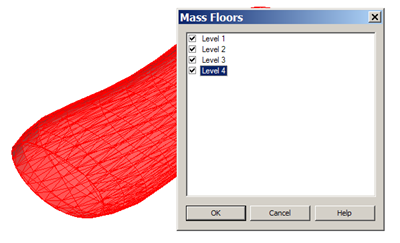This query came up the other day....I've created a form in 3dmax Design 2009, how can I get this into Revit? Revit generally prefers solid geometry to be exported for use within its massing environment. So either DWG's containing solids or ascii SAT files. The problem is that 3dsmax can't export meshes as solids unless you purchase a 3rd party application. However, AutoCAD 2010 should come to the rescue as it will allow you to convert meshes to solids. So how else can we get 3dsmax geometry into Revit so that we can use the "by face" tools? In reality you should be able to go straight from 3dsmax as a DWG into Revit, but this sometimes isn't that successful. So how about Sketchup? I like Sketchup as an application, but I would never want to use it as a replacement to my beloved Revit. But it does seem to act well as a useful intermediate file conversation tool between 3dsMAX are Revit. So how do we go about doing this?
Start by Creating your geometry in 3dsmax, however you will need to convert this to a polymesh surface.
Next save the mesh out as a DWG file.
Then open the resulting DWG file in Google Sketchup, this can even be the free Google Sketchup as we don't need any features in Sketchup apart from being able to save as an SKP file. Open the DWG by going to file pulldown menu > import and choose DWG.
This will import the DWG into Sketchup, although make sure you have the correct unit set, you can do this by clicking the options button in the import dialogue box. If the model from Max was in millimetres, set the units in Sketchup to be millimetres.
Once you have imported the 3dsmax geometry into Sketchup you may need to do a few fixes to the geometry, but this is easily achieved by infilling any missing faces with the pencil tool.
Then save this file as a Sketchup file, file pulldown menu > saveas.
Now go back to Revit and start a new mass.
Then import your Sketchup model previously saved into the inplace mass. File pulldown menu > import/link > CAD formats.
In the import dialogue, choose Sketchup as the file type to import.
This will import the Sketchup geometry into the mass.
You can then go ahead and use the curtain system by face tools on the mesh to build the form.
This approach is reasonably successfully but it does depend on the complexity of the form create.