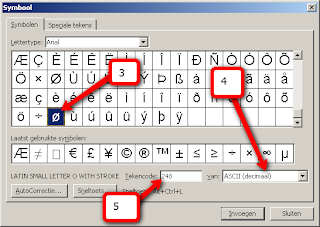For most of you this will be obvious. Anyhow, you can use the ALT button in combination with 4 numbers to insert a text symbol in Revit. You can use this in each Text, Family Name, Type Name and so on because Revit uses True Type Fonts (TTF).
To find out which number code I need, I do the following:
- start Microsoft Word
- Go to Insert Symbol
- Select your symbol
- Select ASCII (Decimal)
- Now, you see the Number code. Remember this one, eg 248 will become 0248 -this looks like ø
- Go to Revit start eg a Text and use ALT + 0248 (ALT button in combination with 0248)