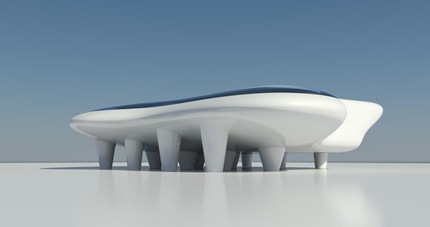
I've been fortunate enough to have had the AutoCAD 2010 beta version on my laptop for sometime now and I have to say I have been very impressed with what's new. There are some cracking features in this release and the Revit development guys should take note, because there are some nice touches which should be in Revit!! If you want a complete run down of all the new features in AutoCAD 2010 take a look at Heidi Hewetts video examples, which can be found here.
http://heidihewett.blogs.com/files/autocad2010videos.htm
Ok, I have to say that I haven't really used AutoCAD in anger for a number of years. I generally use it now as a translation tool which sits along side Revit. AutoCAD is still a very powerful tool, even if its still just considered a CAD programme that draws lines arcs and circles by some. Saying that, anybody who attended the design symposium session on the Monday at AU 2008 you may have a different view! I generally don't get that excited about using AutoCAD, but I have to say, that this is the first version that has made me smile whilst using it.
So what will AutoCAD 2010 mean for the Revit user? Fundamentally in my view, the most important feature is the introduction of freeform modelling within AutoCAD. As many of you have seen, Revit Architecture 2010's freeform capabilities have been completely overhauled as well. With both AutoCAD and Revit now having these sort of capabilities this will only enhance the tools available to the design architect.
And the reason why I believe this is the case?
Convert to solid! This tool alone will change your workflow for ever.
It will mean that you can create complex forms in AutoCAD as meshes, convert them to a solids, save the file and then load this into a Revit mass family. Then use the building maker tools, convert this into building components. This is nothing new, as you've always been able to do this workflow from AutoCAD, but the ability to work with a mesh inside AutoCAD and convert these meshes to solids, completes the weak link in this workflow. There have been others ways to achieve this, but you had to resort to third party applications to do the translation. Now its all in the same box.
Take a look at this example............
I quickly did this pancake shape in AutoCAD 2010 using the new mesh tools and then converted to solid and saved the DWG.
I then imported this DWG into a mass family and then loaded this into a project. I was then able to skin the mass with walls and curtain wall as well as get the area of the floors plates.
Ok, it won't win any awards but as a quick design exercise, this is just amazing.On a side note this form was brought into Revit Architecture 2009 and it only took me 30 minutes from inception in AutoCAD until completed renders in Revit.











