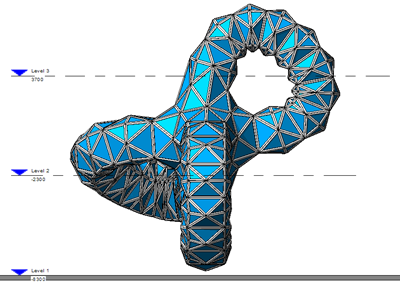A couple of blog followers have asked whether you can convert a form created in Topmod into usable geometry within Revit, ie. a solid. At present this is not possible in Topmod, although there are a number of tools on the internet that will you to convert an obj file (Topmods file format) into a Acsi solid. Whether this will provide you with usable results, I couldn't say.
Nevertheless, what I did recently though, was create a form in Topmod open that within 3dsmax and then convert the mesh into a editable polymesh.
Once you've got a polymesh, you can then export this from 3dsmax as a DWG and then utilize this within a Revit family, but you still aren't able to slice the geometry to get volume or floor areas like you can with an Acsi solid.
However, you are able to skin up the geometry with curtain wall systems and walls. This allows you to get some interesting geometric forms out of Revit! Below are a few renders from the Revit utilizing the geometry from Topmod.
This is certainly an interesting design workflow and allows you to produce some compelling results very quickly. Now, if only we had a tool which could convert a polymesh into a solid! then we'd be laughing.......