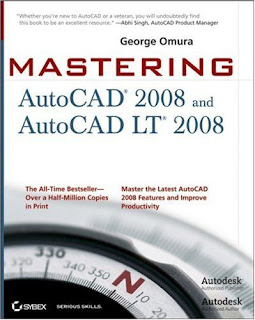
Book Description
Mastering AutoCAD 2008 and AutoCAD LT 2008 offers a unique blend of tutorial and reference that includes everything you need to get started and stay ahead with AutoCAD. Rather than just showing you how each command works, this book shows you AutoCAD 2008 in the context of a meaningful activity. You’ll learn how to use commands while working on an actual project and progressing toward a goal. Experienced author George Omura provides a foundation on which you can build your own methods for using AutoCAD and become an AutoCAD expert. Coverage includes everything from the basics of AutoCAD to programming in AutoLISP and VBA to installing and setting up AutoCAD. Whether you’re an AutoCAD newbie or AutoCAD all-star, Mastering AutoCAD 2008 and AutoCAD LT 2008 has something for you.
From the Back Cover
The World’s Bestselling AutoCAD Resource Fully Updated for 2008 There’s a reason why Mastering AutoCAD is so popular year after year. Loaded with concise explanations, step-by-step instructions, and hands-on projects, this comprehensive reference and tutorial from award-winning author George Omura has everything you need to become an AutoCAD expert.
If you’re new to AutoCAD, the tutorials will help you build your skills right away. If you’re an AutoCAD veteran, Omura’s in-depth explanations of the latest and most advanced features, including the exciting annotation, notes, and layer properties features, will turn you into an AutoCAD pro. Whatever your experience level and however you use AutoCAD, you’ll refer to this indispensable reference again and again.
Coverage includes:
* Creating and developing AutoCAD drawings
* Drawing curves and applying solid fills
* Effectively using hatches, fields, and tables
* Manipulating dynamic blocks and attributes
* Linking drawings to databases and spreadsheets
* Rendering realistic interior views with natural lighting
* Giving a hand-drawn look to 3D views
* Presenting 3D models with cutaway and x-ray views
* Making spiral forms with the Helix and Sweep tools
* Exploring your model in real time with the Walk and Fly tools
* Adding hyperlinks to drawings
* Converting multiple layer settings and other layer translator options
Master the New Text and Table Features
Explore the Layer Manager Enhancements
Annotate, Secure, and Authenticate Files
Track Your Projects with the Sheet Set Manager
Publish Drawings over the Internet and eTransmit Your Files
Customize the New Dashboard and Control Panel







