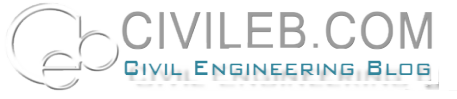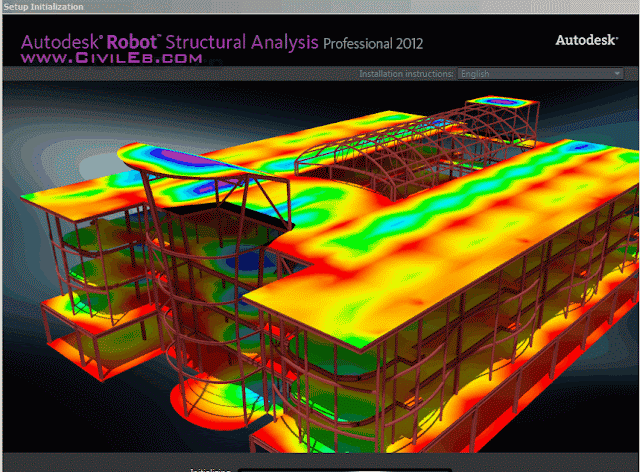Associative Arrays - Creation and Previewing
Associative Arrays - Editing
Associative Arrays - Ctrl-Pick Editing and Resetting
MORE.....
http://www.youtube.com/playlist?list=PL7BE59ACD2279BE13
Drivers Download
Showing posts with label AutoCAD 2012. Show all posts
Showing posts with label AutoCAD 2012. Show all posts
Autodesk Robot™ Structural Analysis Professional 2012 x32/x64

Robot Structural Analysis Pro 2012 (x32 \x64) *Autodesk* | 1,97 Gb
Screenshot

Description
Robot Structural Analysis Pro 2012 (x32 \x64) *Autodesk* | 1,97 Gb
Autodesk Robot Structural Analysis Professional software provides structural
engineers with advanced building analysis capabilities for large and complex structures. The structural analysis software offers a smoother workflow and interoperability with Autodesk Revit Structure software to extend the Building Information Modeling (BIM) process, enabling engineers to more quickly perform comprehensive analysis of a variety of structures.
Key Features Autodesk Robot Structural Analysis Professional: - Two-way communication with Autodesk Revit Structure; - Enhanced partitioning into finite elements; - Extensive calculations and analysis; - Ultra-modern means of calculating the dynamic loads; - Adjustable output calculation results; - The presence of localized versions and support of various units of measurement; - Adapting to the state standards and design standards of specific countries; - Integrated design solutions for the calculation of reinforced concrete and steel structures; - A single workflow calculation of building structures and production of working drawings; - Open and flexible API-Interface. System Requirements: For 32-Bit Autodesk Robot Structural Analysis Professional 2012 Microsoft Windows 7 Enterprise, Ultimate, Professional, or Home Premium edition, Microsoft Windows Vista Enterprise, Business, Ultimate, or Home Premium edition (SP2 or later), or Microsoft Windows XP Professional edition (SP2 or later) Microsoft Internet Explorer 7.0 or later Intel Pentium 4 2 GHz or higher with SSE2 technology or equivalent AMD processor 3 GB RAM 1,280 x 1,024 monitor and display adapter capable of 24-bit color 3 GB free disk space, plus 5 GB free disk space left after installation 2-button mouse with scroll wheel recommended Download or installation from DVD Internet connectivity for license registration
Download
Other links
www.filesonic.vn
Design and shape the world around you with the powerful, flexible features found in AutoCAD®
software, one of the world’s leading 2D and 3D design applications. With robust 3D tools that can create
almost any shape imaginable, AutoCAD helps you intuitively explore design ideas. It offers innovations
that can increase design and documentation efficiency, and enables you to more securely, accurately, and
seamlessly share those designs with colleagues. Powerful programming tools and thousands of available
add-ons provide the ultimate in flexibility, helping you customize AutoCAD software for your specific
needs. With these capabilities and more, AutoCAD delivers the power and flexibility needed to take
documentation and design further.
Download AutoCAD 2012 Preview Guide
File type: PDF | 56 pages | 4.61M
software, one of the world’s leading 2D and 3D design applications. With robust 3D tools that can create
almost any shape imaginable, AutoCAD helps you intuitively explore design ideas. It offers innovations
that can increase design and documentation efficiency, and enables you to more securely, accurately, and
seamlessly share those designs with colleagues. Powerful programming tools and thousands of available
add-ons provide the ultimate in flexibility, helping you customize AutoCAD software for your specific
needs. With these capabilities and more, AutoCAD delivers the power and flexibility needed to take
documentation and design further.
Download AutoCAD 2012 Preview Guide
File type: PDF | 56 pages | 4.61M
© 2011 Autodesk, Inc. All Rights Reserved. Except as otherwise permitted by Autodesk, Inc., this publication, or parts thereof, may not be
reproduced in any form, by any method, for any purpose.
Certain materials included in this publication are reprinted with the permission of the copyright holder.
Trademarks
The following are registered trademarks or trademarks of Autodesk, Inc., and/or its subsidiaries and/or affiliates in the USA and other countries:
3DEC (design/logo), 3December, 3December.com, 3ds Max, Algor, Alias, Alias (swirl design/logo), AliasStudio, Alias|Wavefront (design/logo),
ATC, AUGI, AutoCAD, AutoCAD Learning Assistance, AutoCAD LT, AutoCAD Simulator, AutoCAD SQL Extension, AutoCAD SQL Interface,
Autodesk, Autodesk Intent, Autodesk Inventor, Autodesk MapGuide, Autodesk Streamline, AutoLISP , AutoSnap, AutoSketch, AutoTrack, Backburner,
Backdraft, Beast, Built with ObjectARX (logo), Burn, Buzzsaw, CAiCE, Civil 3D, Cleaner, Cleaner Central, ClearScale, Colour Warper, Combustion,
Communication Specification, Constructware, Content Explorer, Dancing Baby (image), DesignCenter, Design Doctor, Designer's Toolkit,
DesignKids, DesignProf, DesignServer, DesignStudio, Design Web Format, Discreet, DWF, DWG, DWG (logo), DWG Extreme, DWG TrueConvert,
DWG TrueView, DXF, Ecotect, Exposure, Extending the Design Team, Face Robot, FBX, Fempro, Fire, Flame, Flare, Flint, FMDesktop, Freewheel,
GDX Driver, Green Building Studio, Heads-up Design, Heidi, HumanIK, IDEA Server, i-drop, Illuminate Labs AB (design/logo), ImageModeler,
iMOUT, Incinerator, Inferno, Inventor, Inventor LT, Kynapse, Kynogon, LandXplorer, LiquidLight, LiquidLight (design/logo), Lustre, MatchMover,
Maya, Mechanical Desktop, Moldflow, Moldflow Plastics Advisers, MPI, Moldflow Plastics Insight, Moldflow Plastics Xpert, Moondust, MotionBuilder,
Movimento, MPA, MPA (design/logo), MPX, MPX (design/logo), Mudbox, Multi-Master Editing, Navisworks, ObjectARX, ObjectDBX, Opticore,
Pipeplus, PolarSnap, PortfolioWall, Powered with Autodesk Technology, Productstream, ProMaterials, RasterDWG, RealDWG, Real-time Roto,
Recognize, Render Queue, Retimer, Reveal, Revit, RiverCAD, Robot, Showcase, Show Me, ShowMotion, SketchBook, Smoke, Softimage,
Softimage|XSI (design/logo), Sparks, SteeringWheels, Stitcher, Stone, StormNET, StudioTools, ToolClip, Topobase, Toxik, TrustedDWG, U-Vis,
ViewCube, Visual, Visual LISP, Volo, Vtour, WaterNetworks, Wire, Wiretap, WiretapCentral, XSI.
All other brand names, product names or trademarks belong to their respective holders.
Disclaimer
THIS PUBLICATION AND THE INFORMATION CONTAINED HEREIN IS MADE AVAILABLE BY AUTODESK, INC. "AS IS." AUTODESK, INC. DISCLAIMS
ALL WARRANTIES, EITHER EXPRESS OR IMPLIED, INCLUDING BUT NOT LIMITED TO ANY IMPLIED WARRANTIES OF MERCHANTABILITY OR
FITNESS FOR A PARTICULAR PURPOSE REGARDING THESE MATERIALS.
Published by:
Autodesk, Inc.
111 McInnis Parkway
San Rafael, CA 94903, USA
Download Autocad 2012 - Customization Guide
File type: PDF | 5.36M
reproduced in any form, by any method, for any purpose.
Certain materials included in this publication are reprinted with the permission of the copyright holder.
Trademarks
The following are registered trademarks or trademarks of Autodesk, Inc., and/or its subsidiaries and/or affiliates in the USA and other countries:
3DEC (design/logo), 3December, 3December.com, 3ds Max, Algor, Alias, Alias (swirl design/logo), AliasStudio, Alias|Wavefront (design/logo),
ATC, AUGI, AutoCAD, AutoCAD Learning Assistance, AutoCAD LT, AutoCAD Simulator, AutoCAD SQL Extension, AutoCAD SQL Interface,
Autodesk, Autodesk Intent, Autodesk Inventor, Autodesk MapGuide, Autodesk Streamline, AutoLISP , AutoSnap, AutoSketch, AutoTrack, Backburner,
Backdraft, Beast, Built with ObjectARX (logo), Burn, Buzzsaw, CAiCE, Civil 3D, Cleaner, Cleaner Central, ClearScale, Colour Warper, Combustion,
Communication Specification, Constructware, Content Explorer, Dancing Baby (image), DesignCenter, Design Doctor, Designer's Toolkit,
DesignKids, DesignProf, DesignServer, DesignStudio, Design Web Format, Discreet, DWF, DWG, DWG (logo), DWG Extreme, DWG TrueConvert,
DWG TrueView, DXF, Ecotect, Exposure, Extending the Design Team, Face Robot, FBX, Fempro, Fire, Flame, Flare, Flint, FMDesktop, Freewheel,
GDX Driver, Green Building Studio, Heads-up Design, Heidi, HumanIK, IDEA Server, i-drop, Illuminate Labs AB (design/logo), ImageModeler,
iMOUT, Incinerator, Inferno, Inventor, Inventor LT, Kynapse, Kynogon, LandXplorer, LiquidLight, LiquidLight (design/logo), Lustre, MatchMover,
Maya, Mechanical Desktop, Moldflow, Moldflow Plastics Advisers, MPI, Moldflow Plastics Insight, Moldflow Plastics Xpert, Moondust, MotionBuilder,
Movimento, MPA, MPA (design/logo), MPX, MPX (design/logo), Mudbox, Multi-Master Editing, Navisworks, ObjectARX, ObjectDBX, Opticore,
Pipeplus, PolarSnap, PortfolioWall, Powered with Autodesk Technology, Productstream, ProMaterials, RasterDWG, RealDWG, Real-time Roto,
Recognize, Render Queue, Retimer, Reveal, Revit, RiverCAD, Robot, Showcase, Show Me, ShowMotion, SketchBook, Smoke, Softimage,
Softimage|XSI (design/logo), Sparks, SteeringWheels, Stitcher, Stone, StormNET, StudioTools, ToolClip, Topobase, Toxik, TrustedDWG, U-Vis,
ViewCube, Visual, Visual LISP, Volo, Vtour, WaterNetworks, Wire, Wiretap, WiretapCentral, XSI.
All other brand names, product names or trademarks belong to their respective holders.
Disclaimer
THIS PUBLICATION AND THE INFORMATION CONTAINED HEREIN IS MADE AVAILABLE BY AUTODESK, INC. "AS IS." AUTODESK, INC. DISCLAIMS
ALL WARRANTIES, EITHER EXPRESS OR IMPLIED, INCLUDING BUT NOT LIMITED TO ANY IMPLIED WARRANTIES OF MERCHANTABILITY OR
FITNESS FOR A PARTICULAR PURPOSE REGARDING THESE MATERIALS.
Published by:
Autodesk, Inc.
111 McInnis Parkway
San Rafael, CA 94903, USA
Download Autocad 2012 - Customization Guide
File type: PDF | 5.36M
AutoCAD 2012: Editable UCS icon
Do you need to move UCS repeatedly when working with AutoCAD drawing? Not only when working in 3D, it’s also useful when you work in angled drawings. In 2012, you have the capability to move and rotate the coordinate system using grips, without having to access any tool.
Try to click your UCS icon. You should see the icon selected, and shows the grips. Hover above the grip (don’t click). You will see available menus to work with that element. You can also click the grip and cycle between the command by pressing [ctrl]. Yes, it’s similar with polyline grips in 2011 and other grips enhancements.
This enhancement allows you to move, align, and rotate it quickly. This is much better than using dynamic UCS that was introduced in AutoCAD 2007.
See this feature in action below!
Editable coordinate system in AutoCAD 2012
I guess you will like it. But feel free to discuss it here and tell your opinion.
source: http://cad-notes.com
Subscribe to:
Posts (Atom)